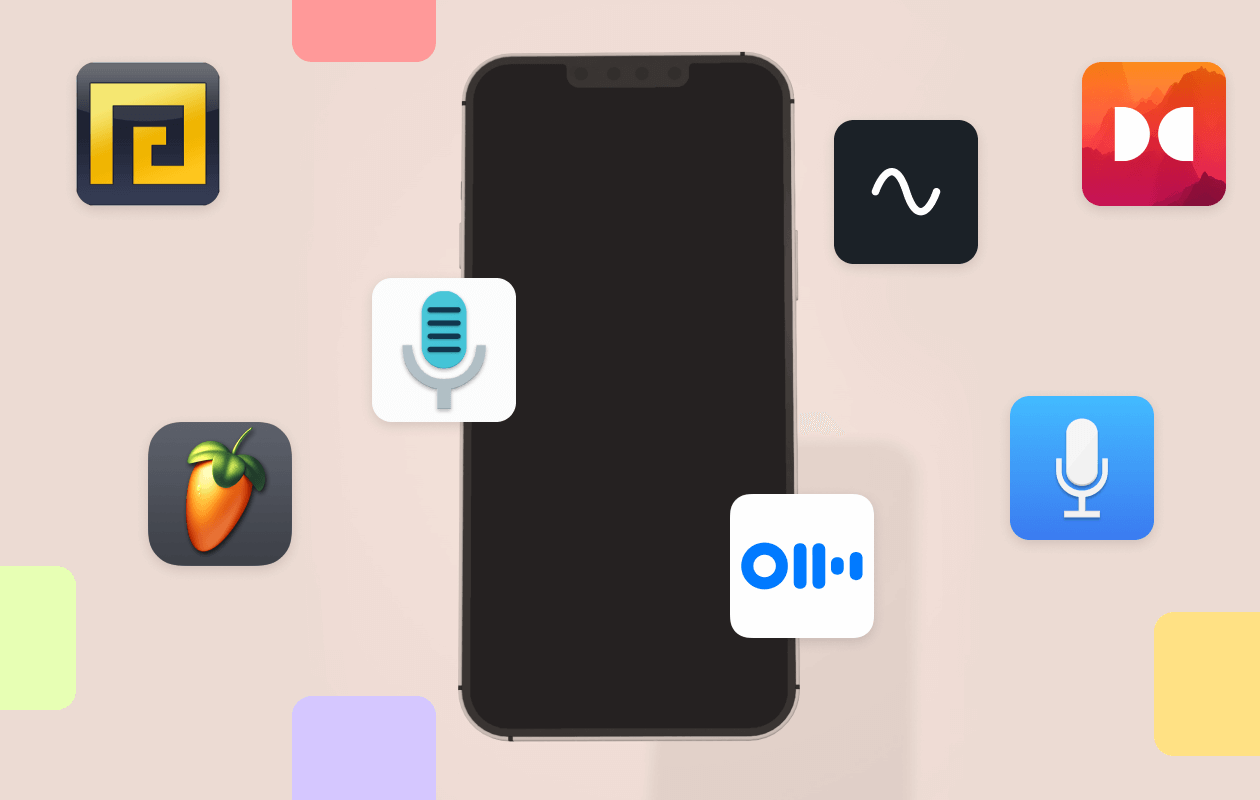In the digital age, smartphones have become versatile tools for communication, entertainment, and productivity. One of the most useful yet often overlooked features is the ability to record audio. Whether you’re a journalist, student, musician, or someone who needs to take voice notes, having a reliable voice recorder app on your Android device can be incredibly handy. Here, we explore the six best voice recorders apps for Android, highlighting their features and benefits.
1. Google Keep
Overview: Google Keep is not just a note-taking app; it also has a built-in voice recording feature. It’s an excellent tool for capturing quick voice notes that can be easily converted into text.
Features:
- Voice to Text: Automatically transcribe your voice notes into text.
- Cloud Sync: Syncs with your Google account, ensuring your notes are accessible from any device.
- Easy Sharing: Share your notes with others directly from the app.
Benefits: Google Keep’s integration with the Google ecosystem makes it a seamless choice for users who are already using other Google services. The voice-to-text feature is particularly useful for those who prefer having a written record of their voice notes.

2. Voice Recorder by Splend Apps
Overview: Voice Recorder by Splend Apps is a straightforward and easy-to-use app that offers high-quality audio recording without any frills.
Features:
- High-Quality Recording: Records audio in various formats, including MP3 and WAV.
- Background Recording: Continue recording even when the screen is off.
- File Management: Easily organize, rename, and delete recordings within the app.
Benefits: This app’s simplicity and focus on high-quality recordings make it an ideal choice for professionals who need reliable audio without additional distractions. The background recording feature ensures you can record lectures, meetings, or interviews without interruption.

Also Read: How to Enable Dark Mode in Google Calendar
3. Otter Voice Meeting Notes
Overview: Otter is a powerful voice recording app that uses advanced speech-to-text technology to provide accurate transcriptions.
Features:
- Real-Time Transcription: Transcribe voice recordings in real-time.
- Collaborative Tools: Share and collaborate on transcriptions with others.
- Integration: Syncs with Google Calendar to automatically generate meeting notes.
Benefits: Otter’s real-time transcription and collaborative features make it a top choice for professionals who frequently attend meetings or conduct interviews. The ability to integrate with Google Calendar and other tools enhances productivity and ensures you never miss important details.

4. Easy Voice Recorder
Overview: Easy Voice Recorder is a user-friendly app that caters to both casual and professional needs. It’s perfect for recording anything from personal memos to high-fidelity music and meetings.
Features:
- Multiple Formats: Supports PCM, MP4, and AAC formats.
- Widget Support: Start recording directly from your home screen with the widget.
- Noise Reduction: Built-in noise reduction for clearer recordings.
Benefits: The versatility of Easy Voice Recorder makes it suitable for a wide range of uses. Its simple interface combined with powerful features like noise reduction and widget support ensures that you can capture clear audio quickly and easily.
5. Smart Recorder
Overview: Smart Recorder is designed for high-quality and long-time recording with a clean and simple user interface.
Features:
- Live Audio Spectrum Analyzer: Visualize the audio input in real-time.
- Silence Skip: Automatically skip silence during recordings.
- Adjustable Sample Rate: Choose from various sample rates to suit your needs.
Benefits: Smart Recorder’s live audio spectrum analyzer and silence skip features make it a standout choice for users who need detailed and uninterrupted recordings. Whether you’re recording a lecture or a nature sound, Smart Recorder ensures high-quality results.

6. ASR Voice Recorder
Overview: ASR Voice Recorder is a full-featured app that offers a wide array of recording options and formats, making it one of the most versatile voice recorders on Android.
Features:
- Multiple Formats: Records in MP3, WAV, OGG, FLAC, M4A, and AMR.
- Cloud Integration: Save recordings to Dropbox, Google Drive, and other cloud services.
- Playback Speed Control: Adjust playback speed for easier transcription.
Benefits: The extensive format support and cloud integration of ASR Voice Recorder make it ideal for users who need flexibility in how and where their recordings are stored. The playback speed control is a handy feature for transcribing and reviewing recordings.
Conclusion
Choosing the right voice recorder app can significantly enhance your productivity and efficiency, whether for personal or professional use. Google Keep, Voice Recorder by Splend Apps, Otter Voice Meeting Notes, Easy Voice Recorder, Smart Recorder, and ASR Voice Recorder each offer unique features that cater to different needs. By understanding the strengths of each app, you can select the one that best fits your requirements and make the most out of your Android device’s recording capabilities.