Spotify has become a dominant platform in the music industry, offering a vast library of songs to millions of users worldwide. For artists and musicians, getting music onto Spotify is essential for reaching a broader audience. This comprehensive guide will walk you through the steps to upload your music to Spotify, ensuring your tracks are available to listeners around the globe.
1. Understanding the Process
Before diving into the technical steps, it’s important to understand that you cannot upload music directly to Spotify as an individual artist. Instead, you need to use a digital music distributor. Distributors act as intermediaries, submitting your music to streaming services like Spotify, Apple Music, and others.
Popular distributors include:
- DistroKid
- TuneCore
- CD Baby
- AWAL
- Ditto Music
Each distributor has its own pricing and services, so it’s worth researching to find the one that best fits your needs.
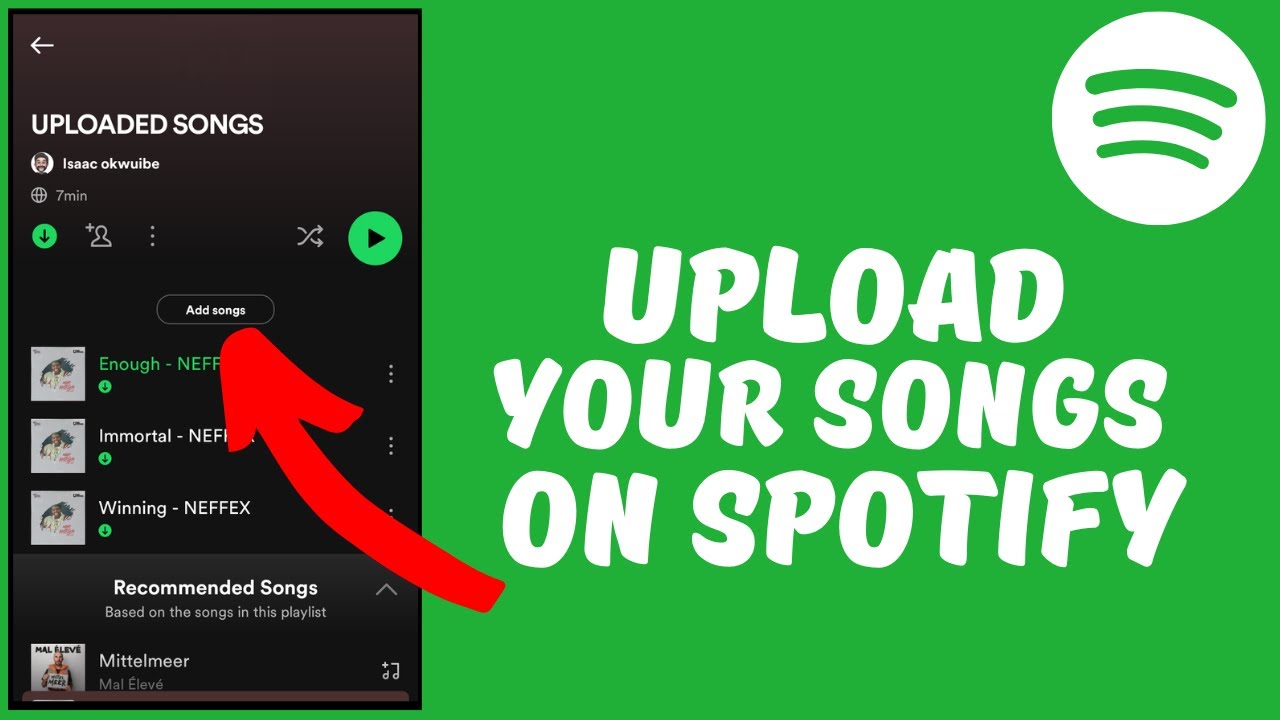
Also Read: How to Turn Off Incognito Mode on Chrome: A Step-by-Step Guide
2. Preparing Your Music
Before you upload your music, ensure you have the following:
- High-Quality Audio Files: Spotify recommends using WAV files (16-bit, 44.1 kHz) for the best sound quality.
- Album Art: Your cover art should be at least 3000 x 3000 pixels and in a high-resolution format such as JPG or PNG.
- Metadata: This includes your song titles, artist name, album name, release date, genre, and other relevant information.
- ISRC Codes: International Standard Recording Codes are unique identifiers for your songs. Some distributors provide these, but it’s good to understand what they are and how they work.

3. Choosing a Distributor
As mentioned, selecting the right distributor is crucial. Here’s a brief overview of some popular options:
- DistroKid: Known for its affordability, DistroKid charges an annual fee and allows unlimited uploads.
- TuneCore: Charges per release (single or album) but offers comprehensive services and detailed analytics.
- CD Baby: Charges a one-time fee per release and takes a small commission on your earnings.
- AWAL: Selective about its artists, AWAL offers extensive support and promotional services but may not accept everyone.
- Ditto Music: Offers an annual fee structure and various promotional tools.

4. Uploading Your Music
Once you’ve chosen a distributor, follow these general steps to upload your music:
- Create an Account: Sign up for an account with your chosen distributor.
- Upload Your Audio Files: Follow the instructions to upload your high-quality audio files.
- Add Metadata: Enter all required metadata, including song titles, artist name, album name, genre, and release date.
- Upload Album Art: Ensure your cover art meets the specifications and upload it.
- Assign ISRC Codes: If you don’t have ISRC codes, most distributors will generate them for you.
- Select Release Date: Choose a release date. It’s recommended to set this a few weeks in advance to allow time for any potential issues to be resolved.
- Review and Submit: Double-check all your information and submit your release.
5. Promoting Your Music
Getting your music on Spotify is just the first step. Promoting your tracks is crucial for gaining listeners and building your fan base.
- Spotify for Artists: Once your music is live, claim your profile on Spotify for Artists. This tool provides valuable analytics, allows you to customize your artist profile, and helps you pitch your music to playlists.
- Social Media: Promote your release across your social media platforms. Use engaging content like behind-the-scenes videos, snippets of your songs, and artwork to attract attention.
- Playlists: Getting your music added to playlists can significantly increase your streams. Pitch your tracks to playlist curators and submit to Spotify’s editorial playlists through Spotify for Artists.
- Collaborate: Work with other artists and influencers to reach a wider audience. Collaborative tracks and cross-promotion can introduce your music to new listeners.
- Live Shows and Gigs: Perform live whenever possible. Live performances are an excellent way to engage with your audience and promote your music.
6. Monitoring Your Success
After your music is live and promotion is underway, it’s important to monitor your progress.
- Analytics: Use Spotify for Artists to track your streams, listener demographics, and other valuable data.
- Adjust Your Strategy: Based on your analytics, tweak your promotional strategies. Focus on areas where you’re gaining traction and address any weak points.
- Engage with Fans: Use social media and other platforms to interact with your listeners. Engaging with fans helps build a loyal audience and encourages word-of-mouth promotion.
7. Continuous Improvement
The music industry is dynamic, and continuous improvement is key to long-term success. Keep creating new music, experimenting with different promotional tactics, and staying updated with industry trends.
Conclusion
Uploading your music to Spotify involves several steps, from preparing your tracks and choosing a distributor to promoting your release and engaging with fans. By following this comprehensive guide, you can ensure your music reaches a global audience and makes an impact in the digital music world. Start today and take the first step towards sharing your music with millions of listeners on Spotify.

