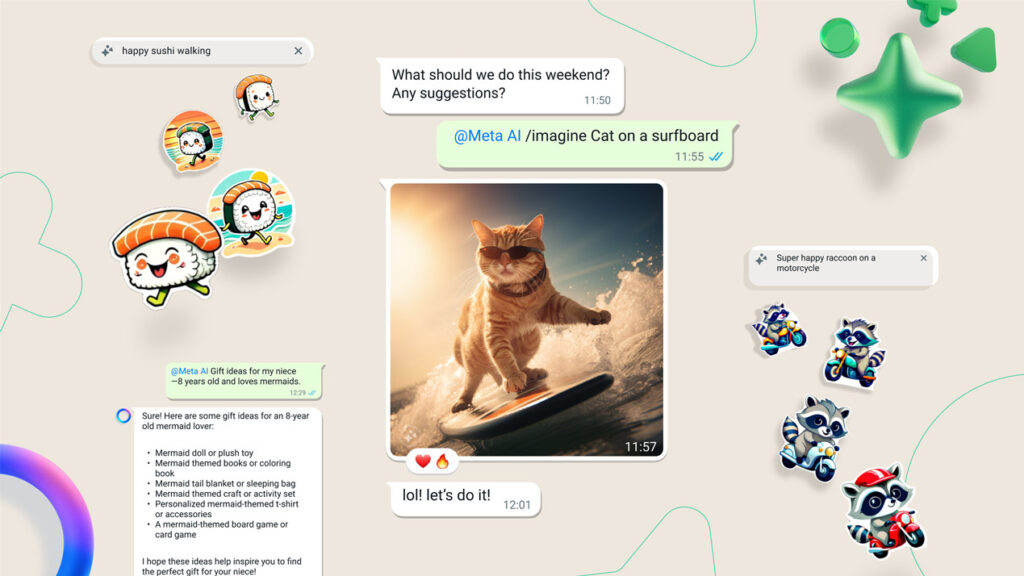In a groundbreaking announcement at the annual Connect conference, Meta has unveiled a slew of AI products and features set to revolutionize AI in WhatsApp. These innovations harness the power of Generative AI to foster creativity, productivity, and entertainment, all through the simple act of sending a message. With WhatsApp serving as a global hub for conversations, Meta’s mission is to democratize access to this emerging technology. To kickstart this journey, Meta is rolling out three new AI services, representing the initial strides in a long and exciting path of experimentation.
In the ever-evolving world of messaging apps, WhatsApp continues to lead the way with exciting features and updates. One of the most anticipated additions is the ability to create stickers using artificial intelligence. If you’re eager to explore this creative realm, you’re in luck! It’s estimated that this feature will arrive in the beta version of WhatsApp for Android users in October. In this guide, we’ll walk you through the process of creating stickers with artificial intelligence, from becoming a beta tester to designing your personalized decals. Let’s dive in.
Becoming a WhatsApp Beta Tester
1.1. Accessing the Google Play Store
To embark on your sticker-making journey, start by opening the Google Play Store on your Android device. This is where you’ll find WhatsApp Beta.
1.2. Searching for “WhatsApp”
In the Play Store’s search bar, type “WhatsApp” and hit enter. The official WhatsApp application will appear in the search results.
1.3. Becoming a Beta Tester
Once you’ve located WhatsApp in the Play Store, scroll down to find the option to become a beta tester. If you can’t spot it, you can also follow the provided link. Accept the terms and conditions, and then patiently wait for WhatsApp Beta to start downloading.
Downloading WhatsApp Beta
2.1. Accepting the Conditions
After agreeing to the conditions, the download process will begin. Make sure you have a stable internet connection to ensure a smooth installation.
2.2. Wait for the Download
While WhatsApp Beta is downloading, grab a cup of coffee or do a quick dance to pass the time. It won’t be long before you’re exploring the exciting new features.
Getting Started with Sticker Creation
3.1. Opening WhatsApp Beta
Once the download is complete, open WhatsApp Beta. It’s essentially the same WhatsApp you know and love, but with some thrilling enhancements.
3.2. Accessing a Chat
Now, enter any chat—whether it’s a personal conversation or a group chat. We’re about to bring stickers to life!
3.3. Exploring the Stickers Section
In the chat, navigate to the stickers section. You’ll find a new option labeled “Create.” Tap on it, and a window will pop up, inviting you to let your creativity flow.
Creating Your AI-Powered Stickers
4.1. Tapping on “Create”
Excitement builds as you tap on “Create.” This is where the magic happens.
4.2. Describing Your Sticker
In the “Describe your sticker” text field, tell WhatsApp what you want your sticker to look like. Get imaginative! For example, you could write, “Cat laughing on a skateboard.”
4.3. Generating Your Decals
After a brief moment of anticipation, WhatsApp’s artificial intelligence will work its wonders, and voila! Your personalized stickers will be generated, ready to add a touch of uniqueness to your chats.
The Dawn of AI in WhatsApp
Meta’s commitment to pushing the boundaries of AI is palpable, and the future is here today. Let’s delve into the three cutting-edge AI services that are set to reshape the way we communicate on WhatsApp.
AI Stickers: Personalizing Expression
Meta introduces AI-powered stickers, allowing users to craft bespoke stickers that encapsulate their thoughts and ideas. Imagine sending a sticker that perfectly conveys your emotions or humor. The possibilities are endless, sparking a new era of personal expression in chats.
AI Chats: Knowledge at Your Fingertips
With Meta’s AI in WhatsApp, your chat experience transcends mundane conversations. Ask any question, explore topics, or resolve debates within your group chats. Meta’s AI in WhatsApp introduces a captivating twist by incorporating responses from a myriad of characters it has created, making your interactions both enlightening and entertaining.
Also Read: 10 ChatGPT Hacks That Will Take It to the Next Level
Photorealistic Image Generation: Imagination Unleashed
By simply typing the command “/imagine,” users unlock the power of AI in WhatsApp to generate vivid images representing ideas, places, or individuals. It’s as if your thoughts come to life through images, adding a visually immersive dimension to your chats.
Understanding Generative AI in WhatsApp Basics
For those new to the realm of Generative AI, it’s vital to grasp the fundamentals to ensure privacy and security. While AIs have the capacity to read messages, rest assured that your personal conversations with friends and family remain sacrosanct. They are protected by end-to-end encryption, rendering them inaccessible to anyone, including Meta.
Businesses Through AI in WhatsApp
Meta isn’t limiting the AI in WhatsApp revolution to personal conversations. Behind the scenes, Meta is collaborating with select partners to enhance the quality and speed of services offered by businesses. This endeavor holds immense potential, promising innovative and efficient solutions for consumers.
A World of Possibilities
As Meta embarks on this transformative journey, they are committed to inclusivity and expansion. Stay tuned for updates within the app, as Meta progressively makes these AI tools available in more languages and to a broader audience. Meta is eager to hear your feedback and witness the incredible creations that this AI-driven future will inspire.
Conclusion
The future of communication on WhatsApp has arrived, ushering in an era of boundless creativity, knowledge, and visual storytelling. Meta’s AI in WhatsApp services promise to redefine how we connect, learn, and express ourselves. With privacy at the forefront and a commitment to empowering businesses, the possibilities are limitless. Brace yourself for a new WhatsApp experience like never before.
FAQs
1. What is WhatsApp Beta?
WhatsApp Beta is a testing version of WhatsApp that allows users to access new features and updates before they are officially released. It’s perfect for early adopters and those who love to explore cutting-edge functionalities.
2. Can I use AI in WhatsApp to create stickers on iOS?
As of now, the AI in WhatsApp powered sticker creation feature is available in the beta version of WhatsApp for Android users. iOS users may need to wait for a similar feature to be introduced.
3. Are there any limitations to sticker creation?
While the possibilities are vast, there may be some limitations in terms of sticker size and complexity. Experiment and see what works best for you.
4. How can I make my stickers stand out?
To make your stickers truly stand out, focus on unique and creative descriptions. The more imaginative you are, the more distinctive your stickers will be.
5. What other exciting features does WhatsApp Beta offer?
WhatsApp Beta often includes experimental features beyond sticker creation. Keep an eye on updates to discover what other exciting functionalities are on the horizon.
Now that you’re armed with the knowledge of creating AI in WhatsApp powered stickers in WhatsApp Beta, go ahead and let your creativity flow. Express yourself like never before and surprise your friends with your one-of-a-kind stickers. Happy sticker-making!
6. Are my personal messages on WhatsApp safe with Meta’s AI?
Absolutely. Your personal messages remain end-to-end encrypted, ensuring that only you and your intended recipients have access to them. Meta’s AI in WhatsApp cannot breach this encryption.
7. How can I access Meta’s AI in WhatsApp services?
Meta will gradually roll out these services to more users and languages. Keep an eye on app updates to access these exciting features.
8. Can I create my own AI characters for group chats?
Currently, you can interact with characters created by Meta’s AI, but the ability to create your own characters may be explored in the future.
9. Is there a limit to the number of AI stickers I can create?
Meta has not disclosed any limits on AI sticker creation, so you can let your creativity run wild.
10. How will Meta’s AI benefit businesses on WhatsApp?
Meta is working with select partners to enhance the quality and speed of services offered by businesses, ultimately improving customer experiences and efficiency.