In the ever-evolving world of social media, Instagram profile continues to push boundaries by introducing new features that allow users to express themselves creatively. One of the most recent additions to Instagram’s feature set is the ability to add music to your profile. This feature not only enhances the aesthetic of your profile but also gives your followers a better sense of your personality and style. Whether you want to share your current favorite song or set the mood for your profile, adding music can make your Instagram presence more engaging. Here’s how you can easily add music to your Instagram profile.
Why Add Music to Your Instagram Profile?
Before diving into the steps, it’s important to understand why you might want to add music to your profile in the first place. Music has a powerful impact on emotions and can convey a message that words alone might not. By adding music to your profile, you can:
- Express Your Personality: Choose a song that resonates with your style or brand, allowing visitors to get a glimpse of who you are.
- Set the Mood: Music can create a particular ambiance or mood for your profile, making it more inviting and memorable.
- Stay Current: Adding trending or popular songs to your profile can keep your content fresh and relevant, showing that you’re up-to-date with the latest trends.
- Connect with Followers: Sharing music that you love can help you connect with your followers on a deeper level, sparking conversations and engagement.
![]()
Step-by-Step Guide to Adding Music to Your Instagram Profile
1. Update Your Instagram App
The first step in adding music to your Instagram profile is to ensure that your app is updated to the latest version. Instagram frequently rolls out new features, and an outdated version of the app might not support the music feature. Head to your device’s app store, check for any available updates, and download them.
2. Access Your Profile Settings
Once your app is up-to-date, open Instagram and navigate to your profile by tapping the profile icon in the bottom right corner. From there, tap the three horizontal lines (menu icon) in the top right corner to access the settings menu.
3. Select ‘Edit Profile’
In the settings menu, tap on ‘Edit Profile.’ This is where you can change various aspects of your Instagram profile, including your name, bio, profile picture, and now, your profile music.
4. Add Music to Your Profile
Scroll down in the ‘Edit Profile’ menu until you see the option to ‘Add Music.’ Tap on it to open the music selection screen. Here, you can browse through a vast library of songs, search for specific tracks, or explore trending music.
Also Read: How to Get Notifications When Someone Views Your Snapchat Story
5. Choose the Perfect Song
When selecting a song, think about what best represents you or your brand. You can search by song title, artist, or album to find the perfect track. Once you find a song you like, tap on it to preview it. Instagram allows you to choose a specific section of the song to feature on your profile, usually lasting between 5 to 15 seconds. Drag the slider to select the part of the song that you want to play, then tap ‘Done’ to confirm your selection.
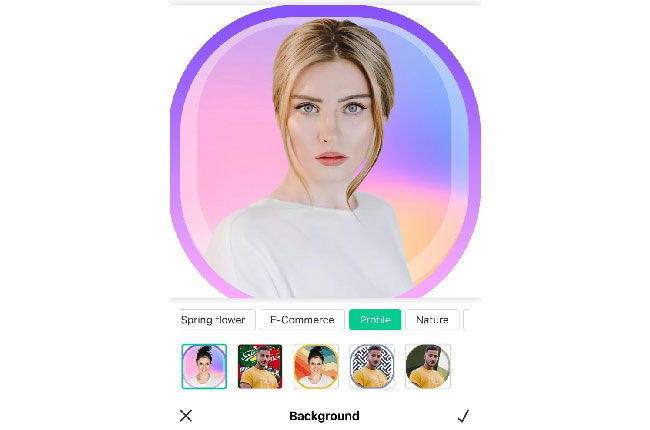
6. Save Your Changes
After selecting your song and the portion you want to use, return to the ‘Edit Profile’ screen and make sure to save your changes. Your selected song will now be added to your Instagram profile, and visitors will hear it when they view your profile.
7. Customize Your Music Display
Instagram gives you a few options for how the music appears on your profile. You can choose whether to display the song title and artist name prominently or keep it more subtle. This customization allows you to integrate the music into your profile’s overall aesthetic.
8. Test and Share
Finally, test how the music plays on your profile by visiting your own page. If everything looks and sounds good, share the news with your followers! You can create a post or story announcing your new profile feature, encouraging followers to check it out and perhaps even guess why you chose that particular song.
Tips for Choosing the Right Song
- Reflect Your Brand or Personality: If you’re an influencer, brand, or business, choose a song that aligns with your image or message. If your profile is more personal, pick a song that speaks to your current mood or interests.
- Consider Your Audience: Think about what your followers might enjoy. If your audience has a particular taste in music, choosing a song within that genre can increase engagement.
- Stay Relevant: Choosing a trending song or a track that’s currently popular can make your profile feel more timely and connected to current events.
- Keep It Fresh: Don’t be afraid to change the song periodically. Updating your profile music with new tracks can give followers a reason to revisit your profile.
Final Thoughts
Adding music to your Instagram profile is a simple yet effective way to make your account more dynamic and engaging. Whether you’re showcasing your latest favorite track or setting a specific tone for your profile, this feature allows for greater self-expression and creativity. So, go ahead, update your profile, and let the music speak for you!

