Reddit, one of the largest and most diverse online communities, is a platform where users can share content, engage in discussions, and connect with others who have similar interests. With its vast range of communities, known as subreddits, Reddit offers a space for just about anyone to find their niche. However, one common question among Reddit users, especially those new to the platform, is: “How do I change my username?”
Unlike many other social media platforms, Reddit handles usernames a bit differently. This guide will walk you through everything you need to know about Reddit usernames, including whether you can change your username and what options are available to you.
Understanding Reddit Usernames
First, it’s important to understand how Reddit usernames work. When you create an account, you are asked to choose a username. This username becomes your identity on the platform and is tied to all of your activity, including posts, comments, and messages. Reddit does not allow multiple accounts with the same username, making each username unique.
However, there’s a catch: once you choose a username, you’re stuck with it. Unlike other platforms where you can easily change your display name or handle, it does not currently offer the option to change your username after it’s been set. This can be frustrating for users who may have hastily chosen a username or want to rebrand themselves after some time.
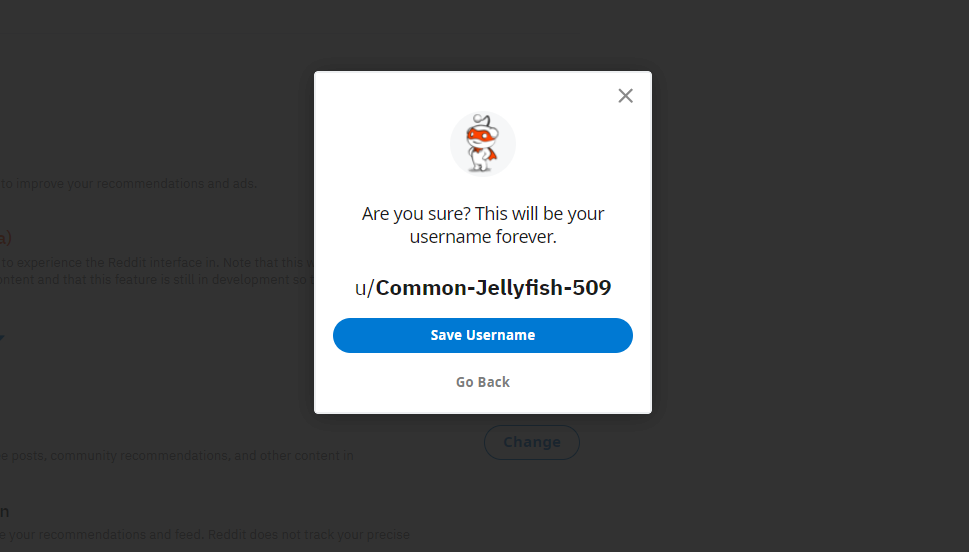
Can You Change Your Reddit Username?
The short answer is no, you cannot directly change your username once it has been created. Reddit’s policy is clear: once a username is set, it cannot be altered. This is a significant distinction from platforms like Twitter or Instagram, where changing your handle is a simple process.
However, there are a few scenarios and workarounds that might help you if you’re really set on changing your Reddit identity.
Workaround 1: Create a New Account
The most straightforward way to change your Reddit username is by creating a new account. This means you can choose a new username that better suits your preferences. Here’s how you can do it:
- Log Out of Your Current Account: Before you can create a new account, you’ll need to log out of your existing one. You can do this by clicking on your profile icon in the top right corner and selecting “Log Out” from the dropdown menu.
- Sign Up for a New Account: Once logged out, you can create a new Reddit account. Click on the “Sign Up” button and follow the prompts to create a new username and password.
- Transfer Your Subscriptions: If you have specific subreddits that you follow, you’ll want to re-subscribe to them with your new account. You can easily find these subreddits by searching for them in the Reddit search bar.
- Notify Your Followers: If you’ve built a reputation or following on your old account, you may want to notify your followers or the communities you’re active in about your new username. This way, they’ll know it’s still you, just under a different name.
- Delete or Abandon Your Old Account: If you no longer want to use your old account, you can choose to delete it. However, be aware that deleting an account is permanent and cannot be undone. Alternatively, you can simply stop using the old account without deleting it.
Workaround 2: Change Your Display Name on Reddit Premium
If you’re a Reddit Premium subscriber, there’s another option available to you: changing your display name. The Premium allows you to set a custom display name that appears next to your username. While this does not change your actual username, it can be a way to present yourself differently on the platform.
Here’s how you can set a custom display name if you’re a Reddit Premium subscriber:
- Subscribe to Reddit Premium: If you haven’t already, you’ll need to subscribe to Reddit Premium. This is a paid subscription that offers additional features, including ad-free browsing, access to r/lounge, and the ability to set a custom display name.
- Access Your Account Settings: Click on your profile icon in the top right corner, then select “User Settings” from the dropdown menu.
- Set Your Custom Display Name: Under the “Profile” tab, you’ll find an option to set a custom display name. Enter the name you want to use and save your changes. This name will now appear next to your username on all of your posts and comments.
Workaround 3: Change Your Reddit App Display Name
If you’re using the mobile app, there’s a small workaround that lets you change the name that appears on your profile. This is different from your username but can give you more flexibility in how you’re presented on the app.
- Open the Reddit App: Launch the app on your mobile device.
- Go to Your Profile: Tap on your profile icon in the bottom right corner of the app.
- Edit Your Profile: Tap on “Edit” next to your profile information.
- Change Your Display Name: Under the display name field, you can enter a new name that will be shown on your profile. This does not change your username but will change how your name appears to others on the app.
Also Read: What Does WYLL Mean on Snapchat, TikTok and Text
Conclusion
While Reddit does not allow users to change their usernames directly, there are a few workarounds that can help you achieve a similar effect. Whether you create a new account, use a custom display name with Reddit Premium, or change your display name on the mobile app, there are ways to refresh your identity on the platform.

