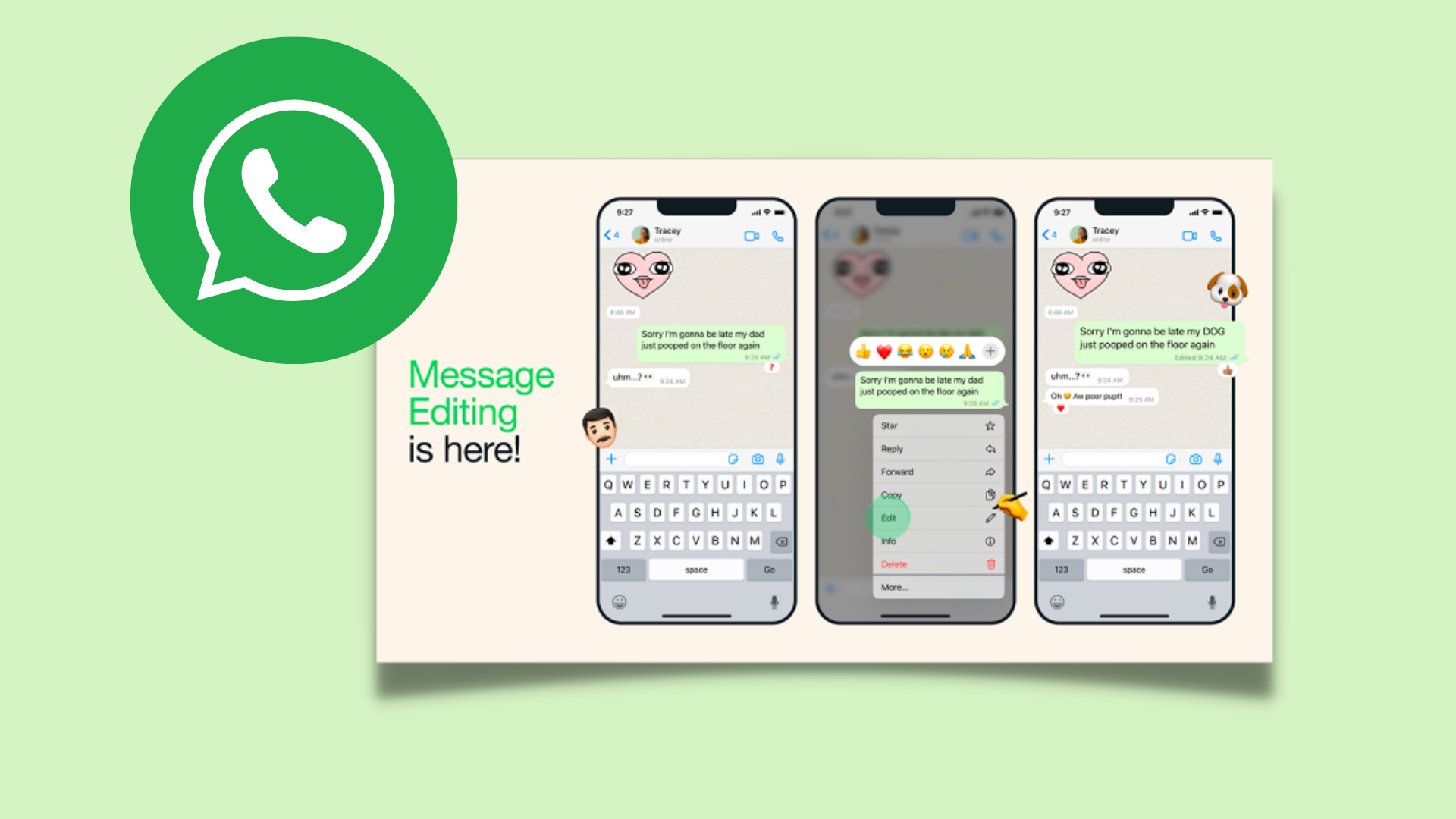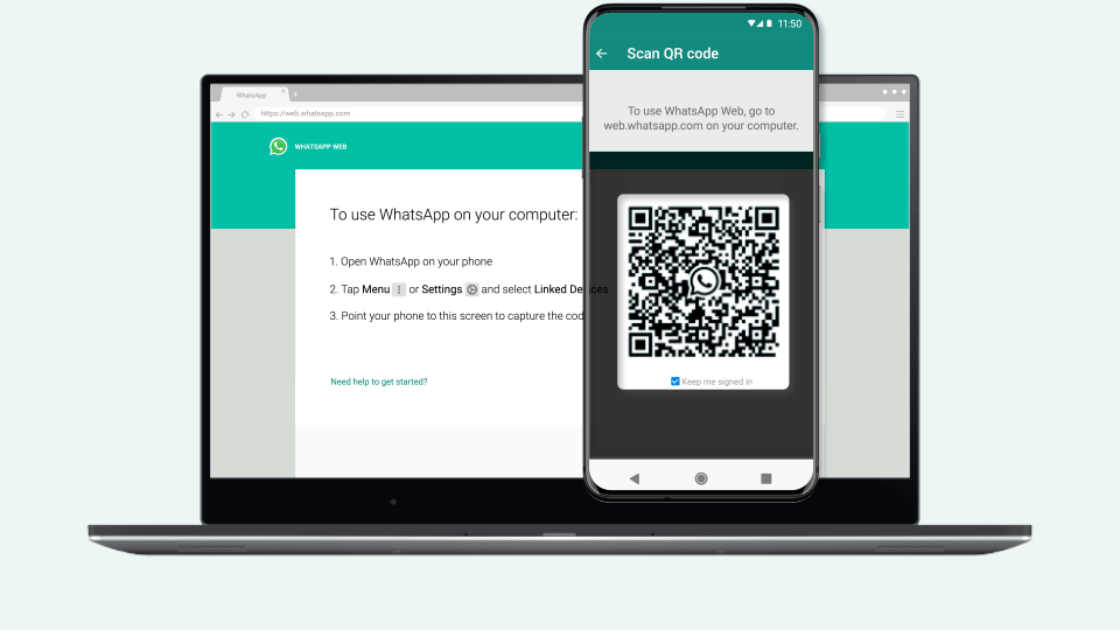WhatsApp has become a crucial communication tool for millions worldwide, enabling easy messaging, calls, and media sharing. However, one common inconvenience users face is the need to save a contact number before sending a message. Whether you’re reaching out to a business contact, a delivery person, or a new acquaintance, saving every number can clutter your contact list unnecessarily. Fortunately, there are ways to send WhatsApp messages without saving the number. In this article, we’ll explore five different methods to do just that.
Table of Contents
ToggleMethod 1: Using WhatsApp Click to Chat Feature
WhatsApp’s Click to Chat feature is a built-in function that allows you to initiate a chat with someone without having to save their number. Here’s how you can use it:
- Open Your Browser: On your smartphone or computer, open your preferred web browser.
- Type the URL: Enter the following URL in the address bar:
https://wa.me/<number>. Replace<number>with the full phone number in international format (without any symbols, spaces, or zeros). For example, if the number is +1 234 567 890, the URL should behttps://wa.me/1234567890. - Open the Link: Press enter, and you’ll be redirected to a WhatsApp page with a button to start the chat with that number.
- Click “Message”: Tap on the “Message” button to open the chat in WhatsApp and start messaging.
Method 2: Using Third-Party Apps
Several third-party apps allow you to send WhatsApp messages without saving the contact number. These apps simplify the process and provide additional features. Some popular apps include Click to Chat, Easy Message, and Direct Message for WhatsApp. Here’s a general guide on how to use these apps:
- Download the App: Visit your device’s app store and download a reputable app designed for sending WhatsApp messages without saving numbers.
- Open the App: Launch the app after installation.
- Enter the Number: Input the phone number you wish to message, ensuring it’s in the correct international format.
- Send the Message: Type your message and tap the button to open WhatsApp and send the message directly.

Method 3: Using WhatsApp Web
WhatsApp Web can also be used to send messages without saving a number. Here’s how:
- Open WhatsApp Web: On your computer, go to
https://web.whatsapp.com/. - Scan the QR Code: Open WhatsApp on your phone, go to the menu, select WhatsApp Web, and scan the QR code on your computer screen.
- Modify the URL: In your browser’s address bar, type
https://wa.me/<number>, replacing<number>with the desired phone number in international format. - Initiate Chat: Press enter to open the chat window for that number on WhatsApp Web and start messaging.
Method 4: Using Shortcuts on iPhone
If you’re an iPhone user, you can create a shortcut to send WhatsApp messages without saving numbers. Here’s how:
- Open Shortcuts App: Open the Shortcuts app on your iPhone.
- Create New Shortcut: Tap on the “+” icon to create a new shortcut.
- Add Action: Tap on “Add Action” and search for “URL”.
- Enter URL: In the URL field, type
https://wa.me/. - Ask for Input: Tap on “Ask for Input”, and select “Text” to enter the number when running the shortcut.
- Combine Actions: Tap on “Combine Text” and then add the “Open URL” action to open the WhatsApp chat.
- Name the Shortcut: Name your shortcut, such as “WhatsApp Message”.
- Run Shortcut: When you want to send a message, run the shortcut and enter the number.
Method 5: Using Google Search
A lesser-known but quick method involves using Google Search. Here’s how:
- Open Google Search: On your smartphone or computer, open Google Search.
- Type the Query: In the search bar, type
wa.me/<number>, replacing<number>with the desired phone number in international format. - Open Link: Click on the search result that appears, which will redirect you to WhatsApp to start the chat.
Benefits of These Methods
- Efficiency: These methods save time by eliminating the need to save every contact number.
- Privacy: They help maintain a cleaner contact list and protect your privacy by not saving unnecessary numbers.
- Convenience: They provide easy ways to quickly reach out to new contacts, businesses, or service providers.
- Flexibility: These methods can be used on both smartphones and computers, providing flexibility based on your device preference.
Also Read: WhatsApp Rolling Out New Default Media Quality Setting Feature for Android Users
Conclusion
Sending WhatsApp messages without saving the contact number is a convenient feature that can simplify your messaging experience. Whether you prefer using WhatsApp’s built-in Click to Chat feature, third-party apps, WhatsApp Web, iPhone Shortcuts, or even a simple Google search, these methods offer flexibility and efficiency. Next time you need to send a quick message without cluttering your contact list, try one of these approaches and enjoy a streamlined WhatsApp experience.