If you were searching for How to Download Counter-Strike 2, your search ends here. Counter-Strike 2 has finally emerged from the limited beta test stage, and it’s packed with exciting new features. If you’re eager to jump into the action, we’ve got you covered. In this guide, we’ll walk you through the step-by-step process of downloading and playing CS2 on your Windows PC. Whether you’re a seasoned CS veteran or new to the franchise, this guide has something for everyone.
Is Counter-Strike 2 Free?
Before we dive into the installation process, let’s address a common question: Is Counter-Strike 2 free to play? The answer is yes! You don’t need to spend a dime to start playing CS2. However, there’s an optional upgrade called Prime Status that we’ll explain in more detail later in this article. To ensure your PC can handle CS2, check out our system requirements guide here.
Getting Started with Steam
To get started, you’ll need a Steam account and the Steam Client installed on your Windows PC. If you already have a Steam account, feel free to skip ahead. If not, follow these steps to create one:
- Create a Steam Account: Visit the Steam website and click on the “Join Steam” button. Follow the on-screen instructions to create your account.
- Download Steam Client: Once your account is created, download the Steam Client here.
Finding Counter-Strike 2
Now that you have Steam set up, it’s time to find Counter-Strike 2:
- Launch Steam: Open the Steam Client on your Windows PC.
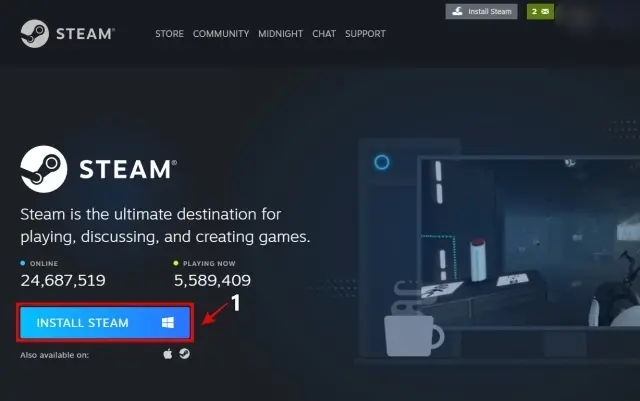
- Search for CS2: In the Steam Store, use the search bar to look for “Counter-Strike 2.” You can also click here to go directly to the Counter-Strike 2 Steam page.
- Access CS2 Page: Make sure you’re within the Steam client when visiting the CS2 page. Then, click on “Play.” If you’ve opened the link in a browser, clicking “Play Game” will prompt you to open Steam. Click “Yes, Steam is installed” when asked.
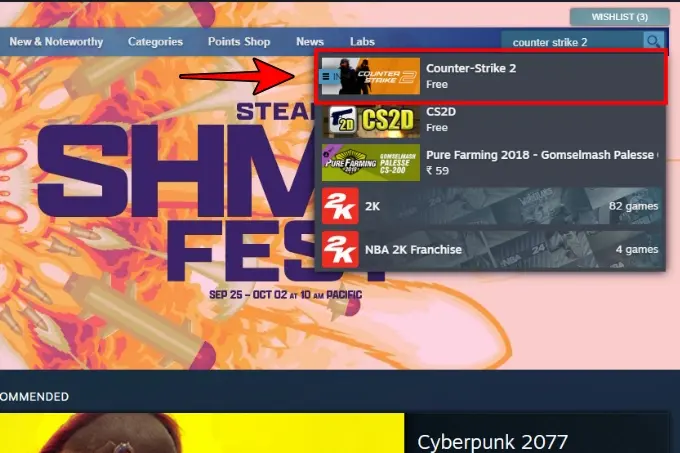
Prime Status Upgrade
While Counter-Strike 2 is free to play, consider purchasing the “Prime Status Upgrade” for an enhanced CS2 experience. Prime matchmaking offers exclusive benefits and fewer encounters with hackers. If you’re serious about CS2, this upgrade is worth considering.
Installing CS2 on Steam
Once you’ve chosen to play CS2, the Steam app will guide you through the installation process. You can configure the installation drive by clicking on the “Settings” button if needed. Here’s what to do:
- Proceed with Installation: Follow the installation prompts, and the game will begin downloading.
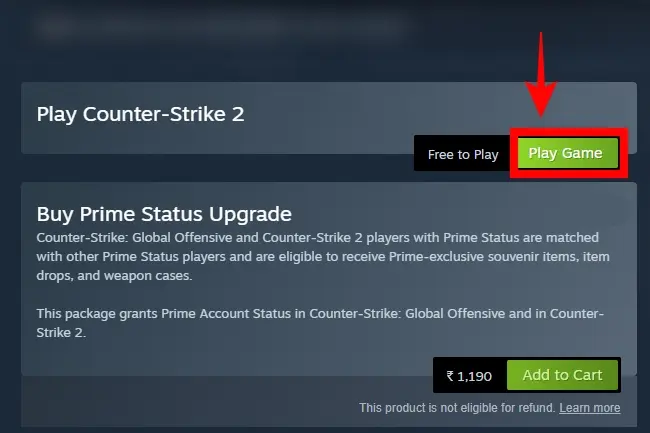
Launching CS2
Now that CS2 is installed, you’re just a few steps away from playing:
- Access Your Library: Inside the Steam app, click on “Library.”
- Launch CS2: Locate “Counter-Strike 2” in your library and click on it. Then, click “Play” to start the game. It will install necessary components like DirectX & Visual C++ and launch shortly after.
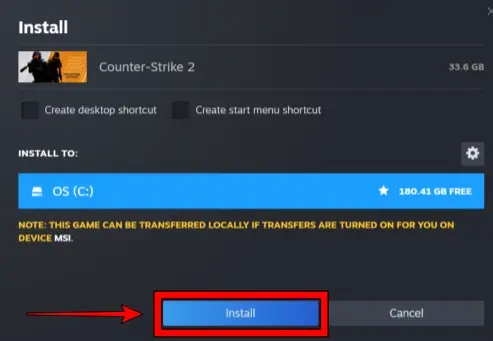
Troubleshooting: CS2 ‘Missing Executable Error’ on Steam
Encountering the “Missing Executable Error” (CS2.exe) while installing CS2 on Steam? Don’t worry; there’s a solution:
- Uninstall CS2: First, uninstall the game.
- Restart Steam: Restart your Steam client.
Following these steps should resolve the issue, especially during times when CS2 servers are under heavy load due to high demand.
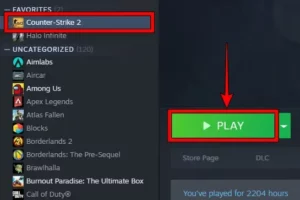
Enjoy Playing CS2!
Now that Counter-Strike 2 is out of beta, it’s accessible to everyone. If you encounter FPS issues, check out our guide on optimizing CS2 settings for maximum performance. You can also learn how to use FPS and net graph commands to enhance your gameplay experience.
We’re excited to hear your thoughts on the Source Engine 2 upgrades. Share your experiences and feedback in the comments below!
System Requirements for Counter-Strike 2
For an optimal CS2 experience, make sure your PC meets the following system requirements:
Minimum Requirements
- OS: Windows 7 or later
- Processor: Intel Core 2 Duo E6600 or AMD Phenom X3 8750 processor or better
- Memory: 2 GB RAM
- Graphics: Video card must be 256 MB or more and should be DirectX 9-compatible with support for Pixel Shader 3.0
- DirectX: Version 9.0c
- Storage: 15 GB available space
Recommended Requirements
- OS: Windows 7 or later
- Processor: Intel Core i3-2100 or AMD Phenom II X4 945 processor or better
- Memory: 4 GB RAM
- Graphics: Video card must be 256 MB or more and should be DirectX 9-compatible with support for Pixel Shader 3.0
- DirectX: Version 9.0c
- Storage: 15 GB available space
Please note that these requirements are subject to change with future updates and optimizations.
Frequently Asked Questions (FAQs)
1. Is Counter-Strike 2 free to play?
- Yes, Counter-Strike 2 is free to play. You can Download Counter-Strike 2 and enjoy the game without spending any money.
2. What is the Prime Status Upgrade in CS2?
- The Prime Status Upgrade is an optional purchase that enhances your CS2 experience by providing access to exclusive Prime matchmaking and reducing encounters with hackers.
3. How can I fix the ‘Missing Executable Error’ when installing CS2 on Steam?
- If you encounter the ‘Missing Executable Error,’ uninstall CS2, restart your Steam client, and then attempt the installation again.
4. Are there any recommended system requirements for CS2?
- Yes, the recommended system requirements for CS2 ensure a smoother gaming experience. They include a more powerful processor and additional RAM compared to the minimum requirements.
5. Where can I share my feedback on the Source Engine 2 upgrades in CS2?
- You can share your thoughts and experiences with the Source Engine 2 upgrades in CS2 in the comments section below this article. We’d love to hear from you!

